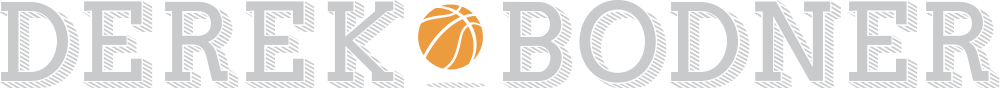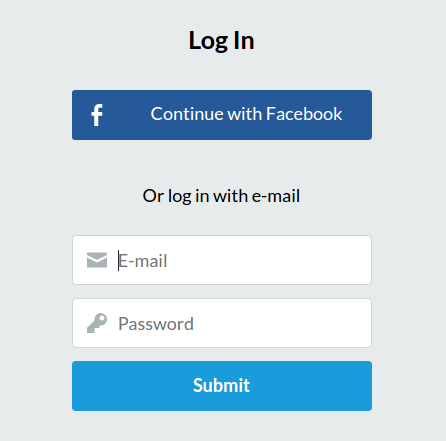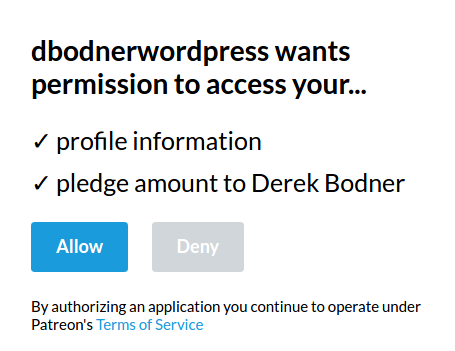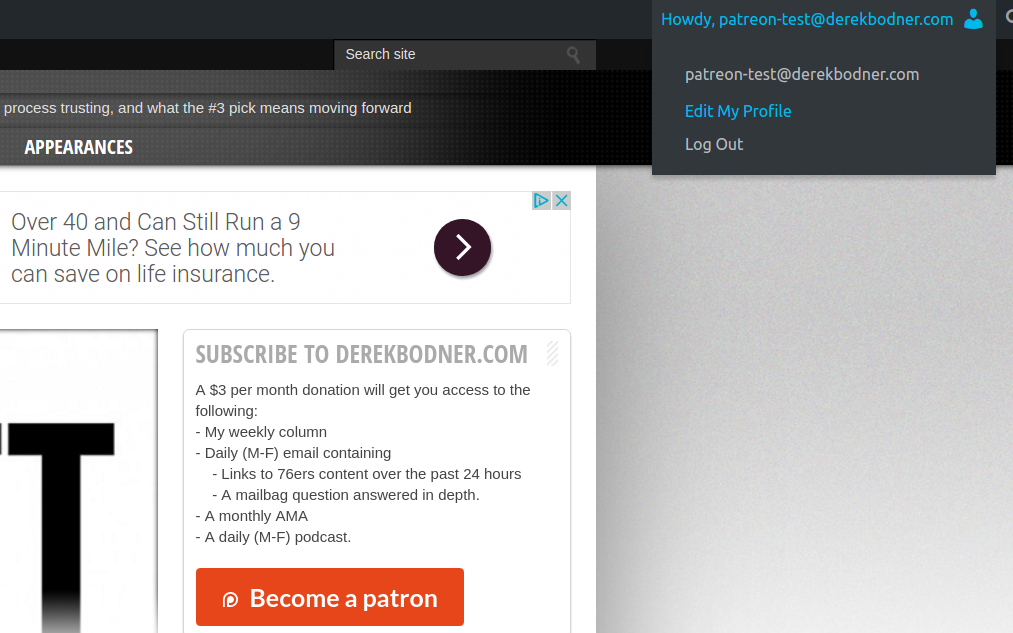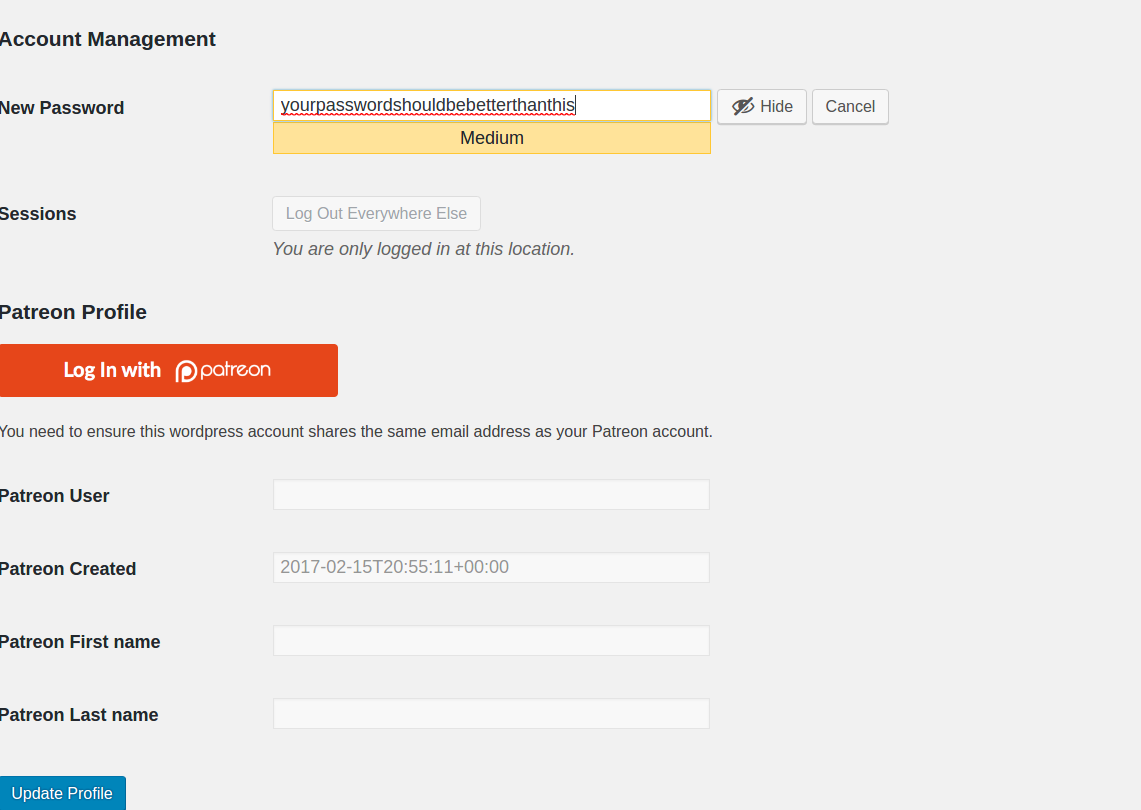Logging in with Patreon
If you’re a Patreon subscriber, you can now use that account to login to DerekBodner.com and view all the subscriber content here.
There are two main reasons you would want to do this:
- If you tend to arrive at the subscription content by being referred here from twitter, you can now view entire subscriber-only posts without having to click through to Patreon.
- I have more control over the format of content here, so some charts/graphs/videos might be displayed better here than on Patreon.
However, I will continue to post subscriber content on Patreon, so if you prefer to read the content there, or prefer to read the articles via e-mail notification, feel free to continue to do so. This is to create more options for the reader.
Syncing your Patreon account
- Open up the login page.
- Click on the “Log In with patreon” image.
- You will then be redirected to patreon.com and asked to login to patreon. Please do so.
- After logging in, you will be asked to grant permissions to dbodnerwordpress (DerekBodner.com), allowing this site to view your patreon profile information and your pledge amount. Click allow.
- Once that is done you will be redirected back to derekbodner.com, and you will be logged in. Your username will be the same e-mail address you used to sign up to Patreon with.
- On the right hand side you will see “Howdy, <your-email-address>”. Hover over that, then click “Edit My Profile”.
- After clicking that you will be able to manage your DerekBodner.com profile. Scroll down under “Account Management”, and click on the “Generate Password” box. This will change into a text field where you can enter in a new password. Note: this will only change your DerekBodner.com password, NOT the password you use to login to patreon.com. It’s probably easiest to keep these two passwords the same, but that’s up to you and not required.
- After entering in a new password, click “Update Profile” on the bottom.
- Note: You will have received 2 e-mails from wordpress during this time, one titled “[DerekBodner.com] Password Reset” and the other “[DerekBodner.com] Notice of Password Change]”. You can ignore these emails.
- You can now read all the subscriber-only content directly on DerekBodner.com.
- If you get logged out, click on the “Click here to login” link on the right-hand side of the page, and then login with your e-mail address (which will be the same one as you signed up to Patreon with) and the password you selected above.
- If you have any problems, feel free to send me an e-mail (help at derekbodner dot com).